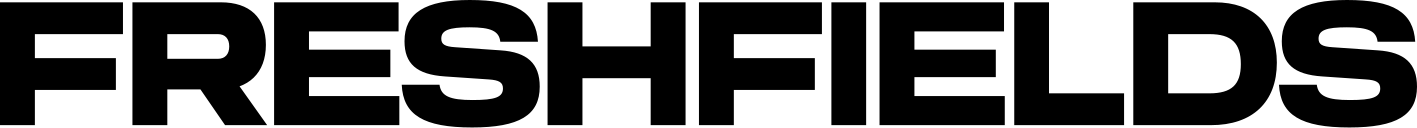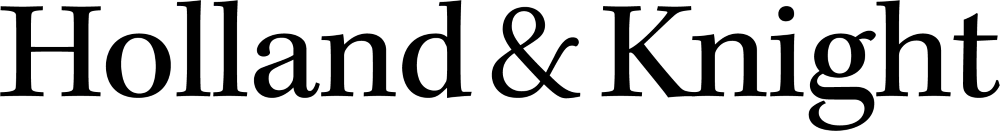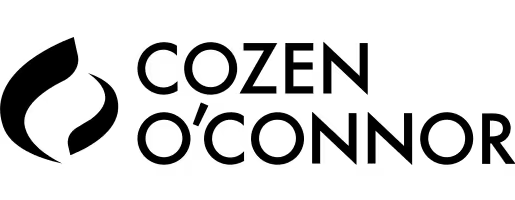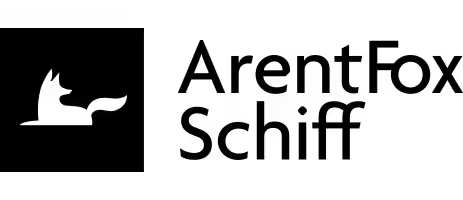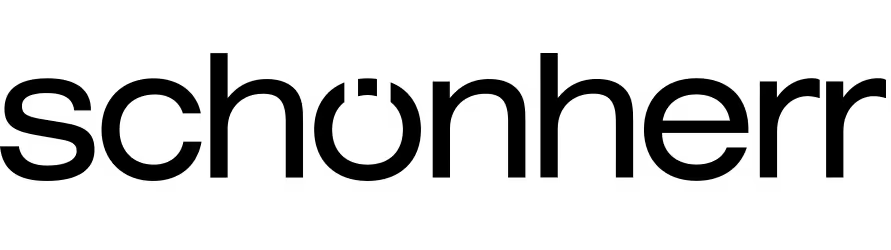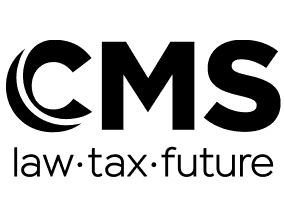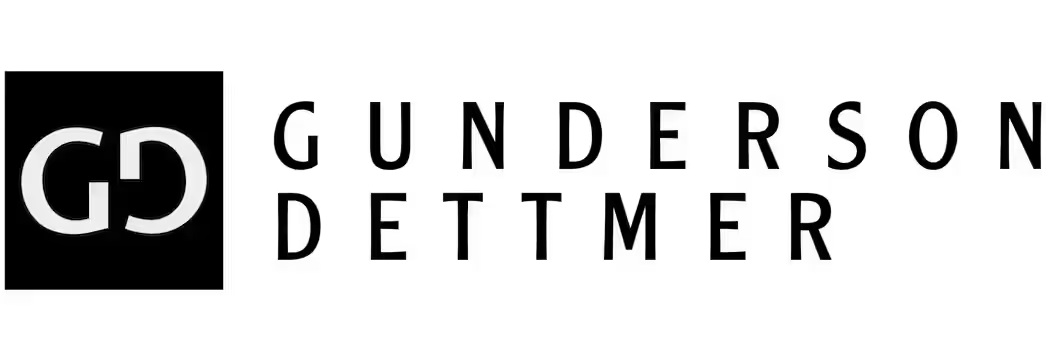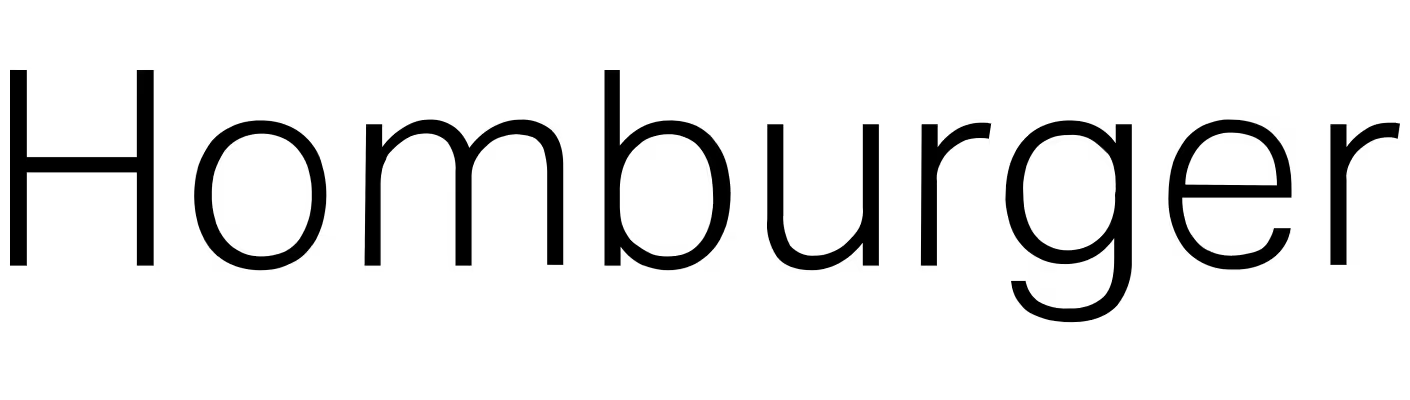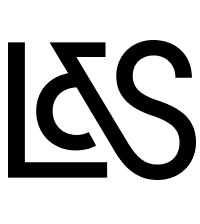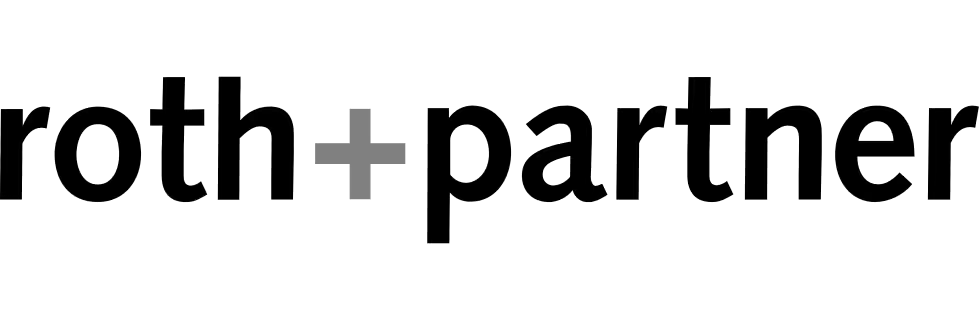Smart surveys, instantly
Surbee understands your specific domain to generate accurate surveys from natural language. With our built-in "Cipher" accuracy detector, you get the most reliable results free from fraud and spam.
Faster survey creation by AI, refined by intelligence.
Generate surveys using natural language or our intuitive no-code builder. Surbee understands your domain's context to create relevant questions, while Cipher works in the background to ensure every response is authentic and accurate.
.avif)
Great surveys, scattered data?
Surbee connects every data point to reveal the complete picture, filtering out noise and finding the truth in the gaps.
Identify and block bots, VPNs, proxies, and duplicate responses instantly.
Extract granular data points and patterns that would take humans hours to find.
Surbee understands your specific industry language to generate relevant surveys.
Cipher SDK for Enterprise
Implement our industry-leading accuracy detector, Cipher, directly into your own platforms. Perfect for academic research, classrooms, and enterprise data collection where data integrity is paramount. Cipher can even detect computer locations and flag proximity in classrooms to prevent cheating, while extracting minute details that would take humans hours to find.
Finding the right information for any given question is the beginning of every workflow
Build, deploy and orchestrate AI agents powered by your data
Empower your AI apps and agents with AI Workflows that work like you do and know what your firm knows.
Negotiation Intelligence
Search to uncover whether opposing counsel ever agreed to a point in a past negotiation.
Multi-Document Chat
Ask questions about a client-matter file folder, or any set of documents, for quick insights and review.
Matter & Client Overview
Creates an overview and timeline of all the events pertaining to documents of a selected matter, client or folder.
Unlock answers to every question
What people say
about Surbee
Gunderson Dettmer
"Instead of hunting for documents to upload to an AI platform, everything you need is already there. Fast, efficient, and compliant access to the right information is the foundation for AI applications that help us do more with our knowledge base. With Surbee AI Workflows, we can connect LLMs and AI agents to everything we’ve ever worked on—unlocking entirely new possibilities."
Freshfields
"Innovation at Freshfields is about strengthening how we work and preparing for what’s next. Surbee supports that by enabling responsible, targeted use of proprietary knowledge and powering bespoke AI workflows tailored to our standards. It will enhance our ability to deliver for clients as the legal industry evolves."
.avif)
.avif)